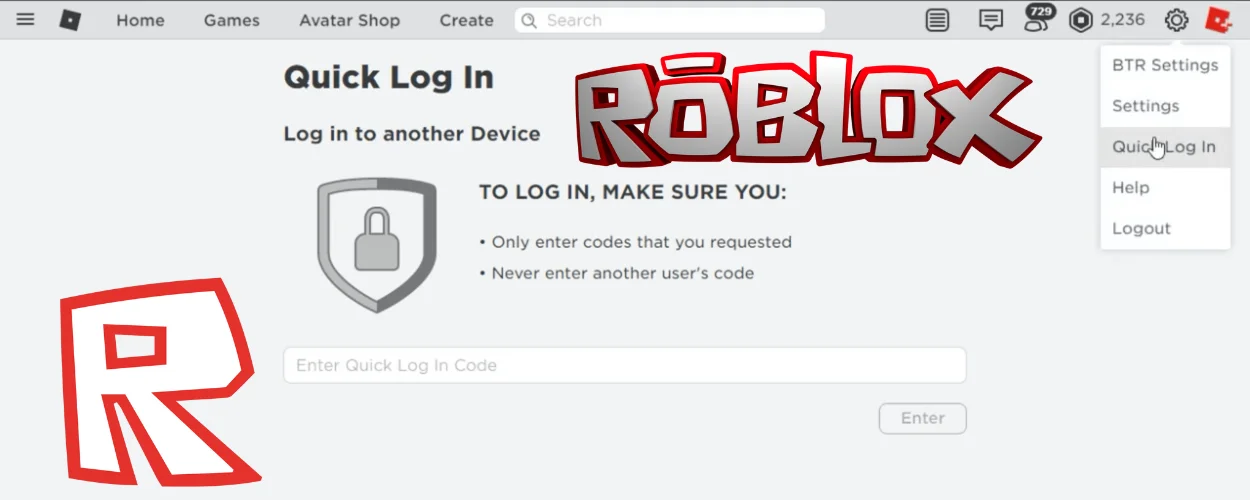Roblox Quick Login: Logging in quickly to Roblox is critical since it allows you to begin playing games and having fun sooner. When you want to play with your friends or try out new adventures, you don’t want to have to wait long. Quick login saves time and allows you to interact with other players and participate in special events more easily. So you can have more fun with Roblox and make the most of your game time!
Furthermore, quick login maintains a continuous connection to the Roblox community, encouraging social interactions and allowing users to engage in time-sensitive events or limited-time offers. In a world where rapid gratification is valued, the ability to quickly log in to Roblox allows users to get the most out of their gaming experiences.
What is Quick Login on Roblox?
Quick Login on Roblox does exactly what it says: it provides a quick way to access your Roblox account while using a new device without having to input your password. This tool is quite useful, especially if you’re in a rush or can’t remember your password right away. Instead of going through the typical login process, Quick Login allows you to save time and effort by skipping the annoyance of putting in your credentials.
By enabling this option, Roblox recognises your device and account via secure techniques, guaranteeing that only you have access to your profile. So, whether you want to hop right into your favourite games or simply check in with friends.
Where is Quick Login on Roblox?
To find Roblox’s Quick Login feature, go to www.roblox.com/Login. Look for “Another Logged in Device” and click on it once there. A Quick Log in Code will be displayed. After that, open your logged-in device and choose “Quick Log In” to enter this code. If you’re using the mobile app, go to the MORE tab; if you’re on roblox.com, go to the gear icon. Remember that the code is only good for 5 minutes, so use it fast to log in to your Roblox account swiftly and efficiently.

How to Use Quick Login on Roblox
To use Roblox’s Quick Login feature on both PC and Mobile, follow these easy steps:
- Navigate to www.roblox.com/Login.
- On the login page, locate and select “Another Logged in Device.”
- A Quick Log in Code will be displayed to you.
- Now, open your previously logged-in device and choose “Quick Log In” to enter this code.
- If you’re using the Mobile app, go to the MORE tab; if you’re on roblox.com, go to the gear icon.
- Keep in mind that the code is only good for 5 minutes, so act quickly!
To authenticate the One Time Code:
- Navigate to Account Settings > Quick Login on your logged-in device.
- Enter the displayed code.
- Press the Enter key.
- Review the information and then click Grant Full Account Access.
By following these instructions, you will be able to use Roblox’s instant Login function and have instant access to your account from any device.
How to Go To Account Settings on Roblox
- Launch your web browser and navigate to www.roblox.com.
- Enter your username and password into your Roblox account.
- After logging in, your username or profile image will appear in the upper-right area of the page. Click it to bring up a dropdown menu.
- Select the “Settings” option from the dropdown menu. It may alternatively display as “Account Info” or just “Account” depending on the style of Roblox’s website at the moment.
- This will take you to your Account Settings page, where you may modify your account information, privacy settings, security options, and other settings.
To Wrap it all Up
The Roblox Quick Login function provides a quick and easy way to access your account and begin playing games. It saves time, making it easier to connect with friends and participate in special activities. Enabling Quick Login ensures a continuous connection to the Roblox community and enhances your game experience.
To use this function, simply follow the instructions on the website, and you’ll be ready to delve into the thrilling world of Roblox in minutes. Remember to keep your Quick Login Code safe because it is only active for a limited period. You can fully enjoy all that Roblox has to offer by understanding how to use Quick Login and access Account Settings!
Suggested Read: Scariest Games on Roblox