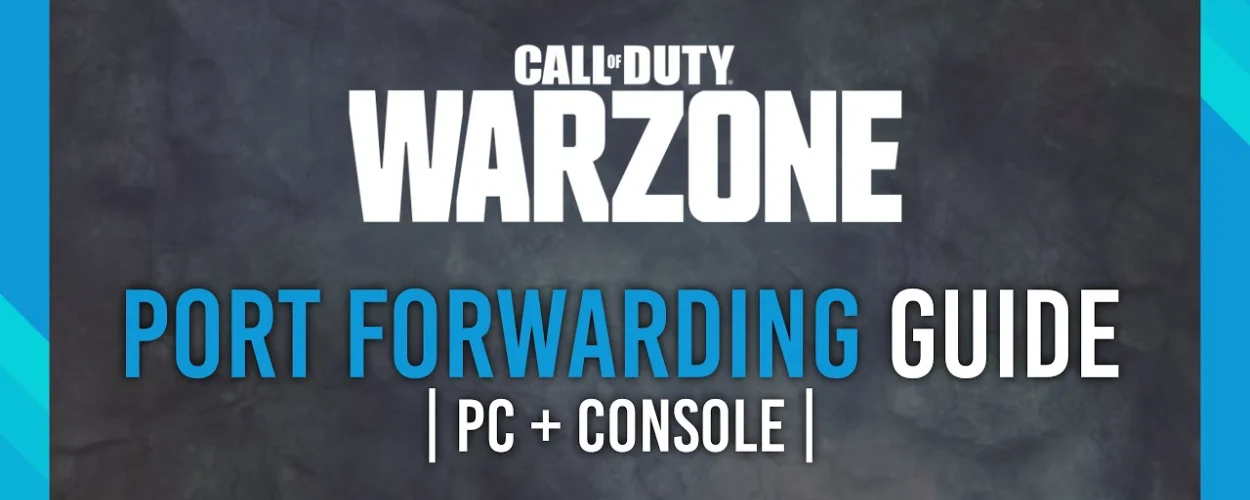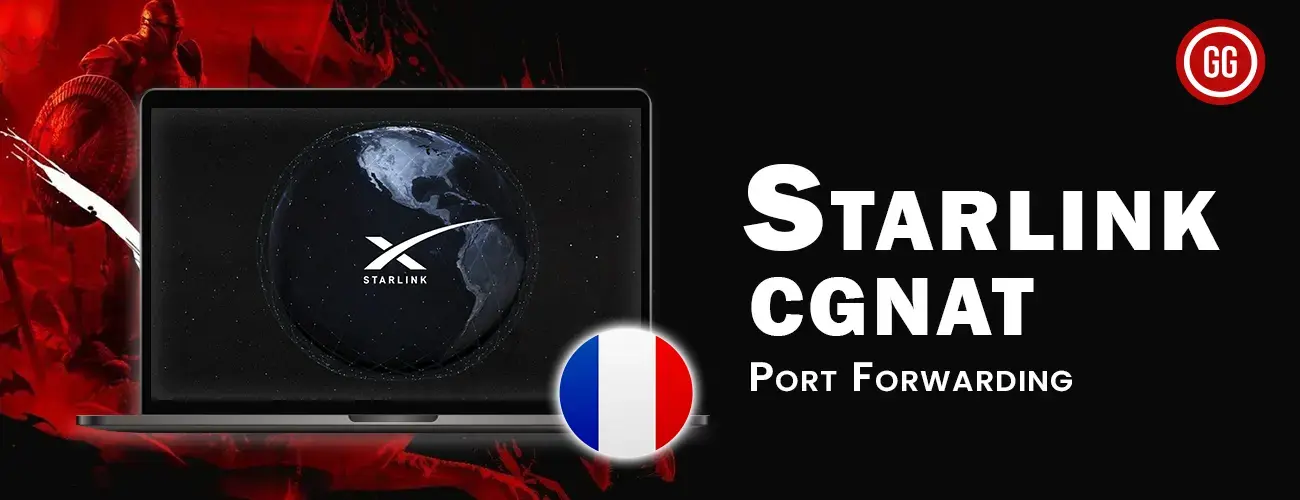If someone has limited internet access due to CGNAT and they cannot watch the shows they want, it can be upsetting. This article will teach you how to use a VPN to bypass a firewall that limits your internet connection. Because more and more people are using the internet, there is a bigger need for a reliable and safe internet connection. Carrier Grade NAT (CGNAT) is a solution used by many internet service providers (ISPs) because there aren’t enough IPv4 addresses available. This article will give a quick explanation of port forwarding in the US with the use of CGNAT.
How does Carrier Grade NAT (CGNAT) work?
Let’s first examine what CGNAT is and why ISPs use it before moving on to how to get around CGNAT restrictions using a VPN. ISPs use CGNAT technology to conserve IPv4 addresses, which are in limited supply. CGNAT allows multiple devices to share a single public IPv4 address. The CGNAT device assigns a private IP address to each device on the local network, which is then translated into a single public IP address.
Why CGNAT could be an issue?
CGNAT may impose restrictions on the use of the internet, even though it can be a useful solution for addressing IPv4 address depletion. The following are some restrictions that can be brought about by CGNAT:
- Having limited access to certain services and websites: Online gaming, VoIP, and peer-to-peer (P2P) file sharing are just a few of the websites and services that may be blocked by CGNAT.
- Incapable of hosting a Server: Hosting a server is not feasible with CGNAT since the CGNAT device is in charge of converting each device’s private IP address on the local network into a single public IP address. Thus, it is impossible to direct incoming traffic to a particular device on the local network.
- Security issues: Every device on a local network that uses CGNAT has access to the same public IP address. As a result, if one device on the local network is hacked, the whole network is at danger.
How to Setup CGNAT Port Forwarding in US with ExpressVPN

ExpressVPN is an effective solution to bypass CGNAT restrictions. It creates a secure connection between the user’s device and a VPN server, which provides the user’s device with a unique public IP address. This enables the user to circumvent CGNAT restrictions and access blocked websites and services.
Using ExpressVPN, follow these steps to get around CGNAT restrictions:
Step 1: Pick a reputable VPN service provider.
The first step in utilizing a VPN to get around CGNAT restrictions is to choose a trustworthy VPN service. There are several VPN companies, but not all of them can be trusted. Selecting a VPN service provider with a solid reputation for security and privacy is crucial.
Step 2: Join the VPN service.
The next step is to enroll in the VPN service after you have decided on a trustworthy VPN provider like ExpressVPN. It is crucial to choose a package that meets your demands since most VPN companies provide a variety of options.
Step 3: Download and set up the VPN client.
After registering for the service, it is necessary to download and install the VPN software. Most VPN providers like ExpressVPN support numerous operating systems, including Windows, macOS, Android, and iOS.
Step 4: Join the VPN server.
After installing the VPN client, connect to the VPN server. It’s important to choose a server location that is not prohibited by the CGNAT device, and most VPN applications allow you to select the location of the server. Choosing a server location close to your actual location is also essential for optimal speed and performance.
Step 5: Confirm your connection to the VPN server.
After establishing a connection, it is crucial to verify that you are connected to the VPN server. You can do this by using a website like WhatIsMyIP to check your IP address. If your IP address matches the IP address of the VPN server, it means that your connection to the VPN server has been established.
Step 6: Check if certain services and websites are accessible.
Once you have confirmed your connection to the VPN server, proceed to test your access to blocked services and websites. Try accessing websites and services that the CGNAT device previously restricted, such as VoIP services, P2P file sharing, and online gaming. If you can access these websites and services, it indicates that the VPN has successfully circumvented the CGNAT restrictions.
Benefits of using a ExpressVPN
A CGNAT VPN offers a number of advantages, such as:
- Access to restricted services and websites: ExpressVPN allow you to get around CGNAT limitations and access restricted services and websites.
- Increased Security: ExpressVPN adds an extra degree of protection by encrypting your internet traffic and hiding your IP address.
- Hosting a Server: It is possible with ExpressVPN since you will be given a special public IP address by the VPN server.
- Increased Speed and Performance: You may speed up and boost the efficiency of your internet connection by selecting a server location near to where you are physically located.
Final Verdict
Discover how to utilize ExpressVPN in order to bypass CGNAT and access blocked ports. You can access blocked websites in your country by using a VPN server in another location. Here are the steps you should follow to overcome these restrictions. To use a VPN, you need to do a few things. First, find a good VPN provider that you trust. Then, sign up for their service. After that, download and install the VPN client on your device. Next, connect to the server provided by the VPN. Once connected, make sure the connection is working properly. Finally, test accessing websites or apps to see if the VPN is working correctly.
FAQs
Q. What is CGNAT?
A. CGNAT (Carrier-Grade Network Address Translation) is a technology used by internet service providers to share a single public IP address among multiple customers.
Q. How to get around CGNAT?
A. Using a ExpressVPN to bypass CGNAT restrictions is an effective way to get around CGNAT.
Q. How to set up a minecraft server from behind a CGNAT?
A. To set up a Minecraft server from behind a CGNAT, you can use port forwarding on your router and assign a static internal IP address to your computer, or use ExpressVPN service as it supports port forwarding.
Q. How does CGNAT affect game play?
A. CGNAT can impact game play by introducing network latency, packet loss, and potentially blocking certain network ports required for online gaming, resulting in slower game play and potential connectivity issues.