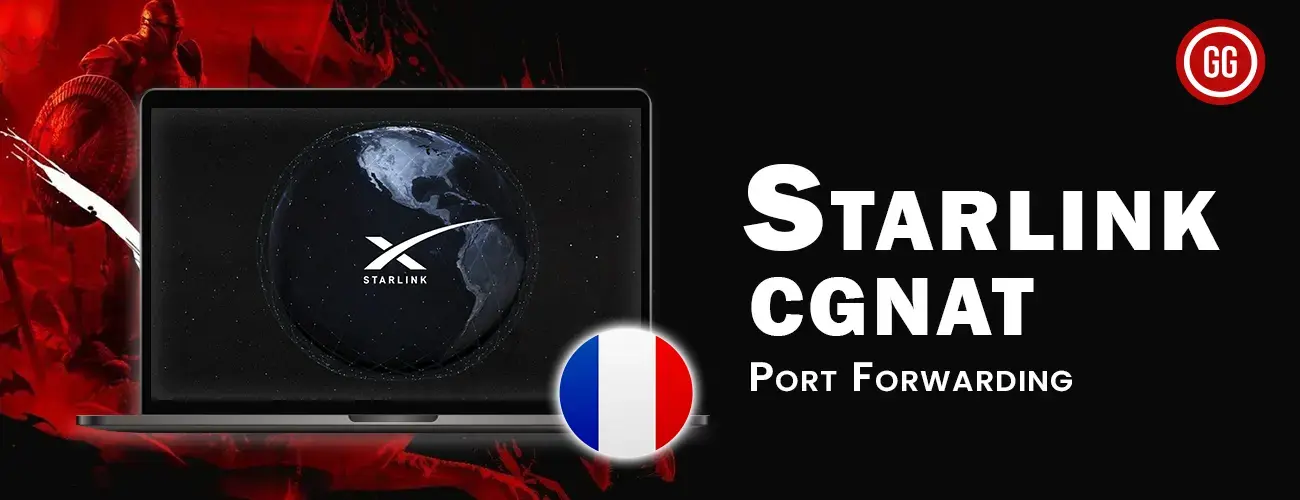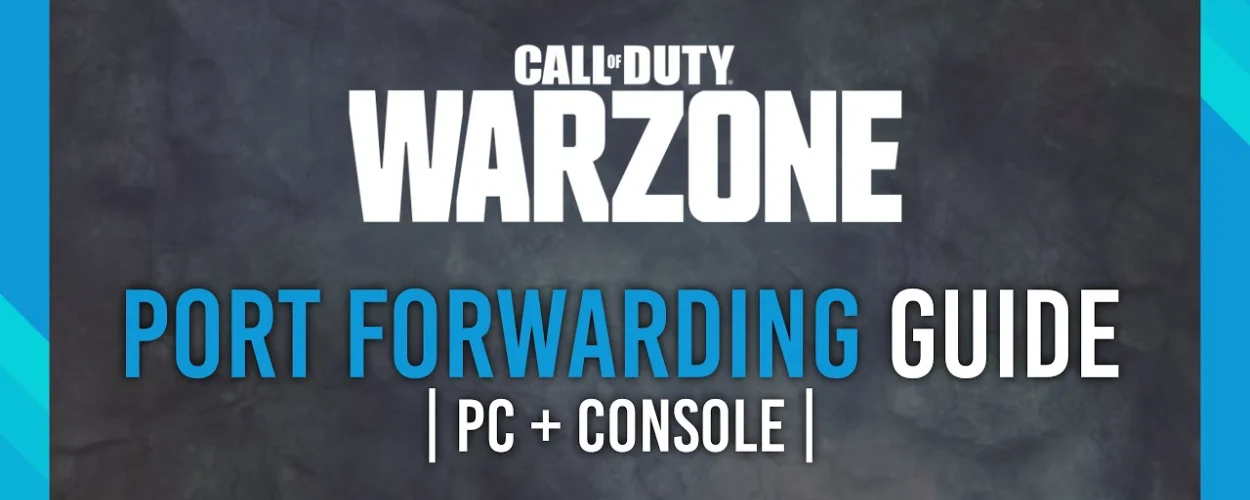Port Forward Starlink France: Recently, internet providers have started using CGNAT to handle more internet users. CGNAT means that instead of each customer having their own unique IP address, multiple customers can use the same IP address. This helps to save IP addresses. However, there are some restrictions with this technology, particularly when it comes to sharing and hosting services from your own home. In France, lots of internet providers use CGNAT. Fortunately, you can surpass these restrictions by using a Virtual Private Network (VPN) and setting up port forwarding effectively. This article will explain how to get around CGNAT in France and use VPNs to forward ports.
The Concept of CGNAT and Port Forwarding
CGNAT, which stands for Carrier-Grade Network Address Translation, is a technique used by ISPs to let multiple customers share a single public IP address. The ISP’s network translates private IP addresses used within a network into a single public IP address for internet communication.
CGNAT is beneficial as it helps save IPv4 addresses and handle the growing number of internet users. However, it also has limitations. These limitations include difficulties in establishing incoming connections, hosting services from home, and using certain applications that rely on peer-to-peer connections. With CGNAT, devices behind the ISP’s network are assigned private IP addresses, which makes them inaccessible from the wider internet.
Bypassing the CGNAT through Port Forwarding
A Virtual Private Network (VPN) is a technology that enables a secure and private connection when you use a public network like the internet. It establishes a protected tunnel between your device and the VPN server, ensuring that your online activities remain confidential and safeguarded.
VPNs offer various advantages, including:
- Overcoming Geo-restrictions: With a VPN, you can access content and services that may be restricted in your location. By connecting to a VPN server in a different country, you can bypass regional limitations and access websites and services as if you were physically present in that location.
- Concealing Your Real IP Address: VPNs hide your IP address, making it challenging for websites and services to track your online behavior. This enhances your privacy and anonymity while you browse the internet.
- Encrypting Your Internet Traffic: VPNs encrypt your data, providing an extra layer of protection against potential eavesdroppers. This is especially important when using public Wi-Fi networks, as it safeguards your data from interception.
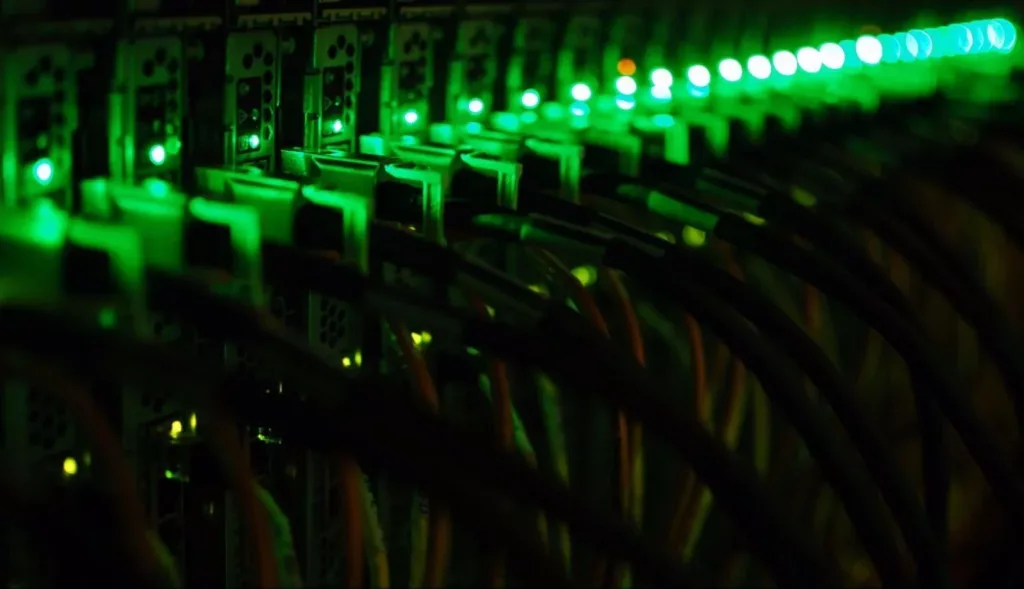
Selecting a High Quality Virtual Private Network to Bypass CGNAT
When you want to overcome CGNAT limitations and establish port forwarding in France, it’s important to choose the right VPN service. Consider these factors when selecting a VPN provider:
- Port Forwarding Support: Make sure the VPN service you choose explicitly supports port forwarding. Not all VPN providers offer this feature, so check their features and documentation before subscribing.
- Server Locations: For the best performance, select a VPN provider that has servers in France or nearby regions. Having servers close by reduces delays and ensures a smooth connection.
- Connection Speed: Speed matters, especially if you plan to host services or use applications that require a fast and stable connection. Look for VPN providers known for their high-speed connections and reliable performance.
- Customer Support: Responsive and helpful customer support can be invaluable, particularly if you encounter any issues during the setup process. Look for VPN providers that offer live chat, email support, or a comprehensive knowledge base to assist you with troubleshooting.
Setting Up The Virtual Private Network for Bypassing CGNAT in Steps
If you want to set up port forwarding in France using any VPN, follow these steps:
- Selecting a VPN Provider: Choose a reputable VPN provider that supports port forwarding. Make sure they have servers in France or nearby regions for better performance.
- Subscribing to the VPN Service: Sign up for the VPN service of your choice, considering factors like server locations, connection speed, and customer support.
- Installing and Configuring the VPN Client: Download and install the VPN client software on your device. Follow the provider’s instructions to complete the installation and initial configuration.
- Connecting to a VPN Server: Launch the VPN client, log in with your credentials, and select a VPN server in France or nearby. If your VPN provider offers dedicated servers for port forwarding, choose one of those.
- Testing the VPN Connection: Check if your IP address has changed to the server’s location by visiting a website that shows your public IP address. If the displayed IP matches the server location, your VPN connection is working.
- Configuring Port Forwarding in the VPN Client: See if your VPN provider supports port forwarding and provides instructions. In the VPN client, find the port forwarding settings and enter the desired ports and the local IP address of your device.
- Configuring Port Forwarding on Your Router: Access your router’s admin panel via a web browser. Locate the port forwarding settings and enter the same ports and local IP address as in the VPN client.
- Testing the Port Forwarding Setup: To check if port forwarding is successful, try accessing the hosted service or application from an external network using the VPN server’s public IP address and forwarded port number. If everything is set up correctly, you should establish a connection to your hosted service.
To Wrap it all Up
ISPs are using CGNAT to manage more internet users. Although it saves IPv4 addresses, it puts restrictions on port forwarding and hosting services. When you use a Virtual Private Network (VPN), you can get around these restrictions and easily arrange port forwarding. A VPN is a safe and private way to connect to the internet. It lets you go around restrictions and hide your real IP address. It also makes your internet activity secret by coding it.
Suggested Read: Port Forwarding on T-Mobile