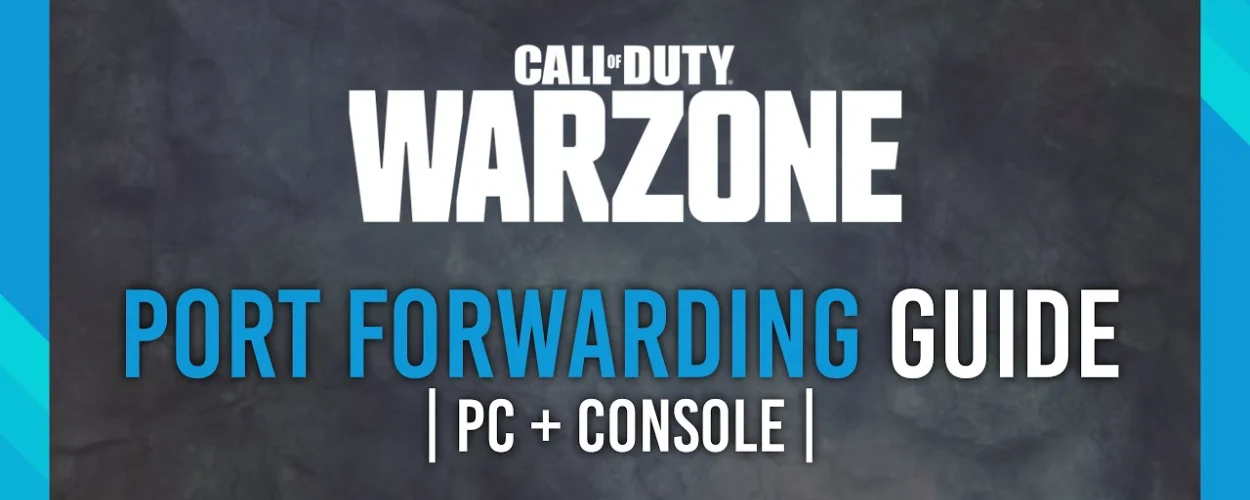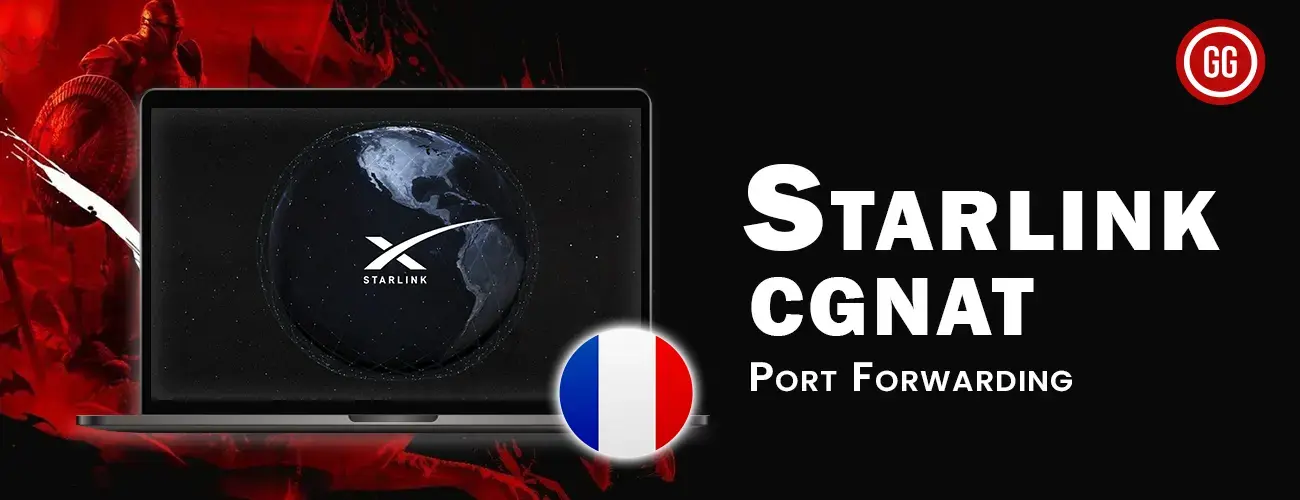Port forwarding is a way to connect different computers over a network. making it possible for a local network service and an external device to communicate with each other. To make sure data can reach a certain device or application on your home network, you need to “open a door” or “create a pathway” on your router. In this article we’ll be discussing about how to Port Forward T-Mobile.
Imagine each room in your house as a node that is joined together by doors. The usual way to get data sent to your computer or a specific software is to open the door when someone knocks. However, you can instruct your network to skip the middleman and directly connect to the entrance of the required app or device using port forwarding. You can use this to get information and make connections for things like playing games, running websites, and accessing devices from far away.
How is Port Forwarding an issue on T-Mobile
Carrier-Grade NAT (CGNAT), which is used by T-Mobile and many other Internet Service Providers (ISPs) to preserve IP addresses, is one of the biggest problems with port forwarding on these networks. In this method, the ISP gives the same IP address to a number of users, who then all utilize that IP address.
The few public IP addresses that are readily available can be effectively distributed among a greater number of clients thanks to CGNAT. However, port forwarding is made more difficult by this IP address sharing. A specific port on the public IP address must be mapped to a particular device or service within a local network as part of port forwarding. However, CGNAT makes it difficult to direct inbound traffic to a particular device because several users share the same public IP.

As a result, the conventional approach of port forwarding might not work as intended when utilizing T-Mobile or other ISPs with CGNAT. It is difficult to establish direct connections from outside sources to devices or services within your network due to the shared IP address issued by the ISP. This restriction can make it difficult to run some programs that require incoming connections or host game servers or access equipment remotely.
Bypassing CGNAT on T-Mobile for Port Forwarding
For a more streamlined process, you can utilize the ExpressVPN port forwarding add-on, which helps you overcome the challenges associated with CGNAT. This add-on enables you to configure port forwarding for your devices effortlessly. Follow these steps to get started:
- Sign up for a ExpressVPN account.
- Log in to the ExpressVPN member area using your credentials.
- Access the subscription tab within the member area.
- Locate the configuration option for port forwarding and select it.
- Customize the port settings according to your requirements, specifying the ports you wish to forward.
- Save the changes by clicking the “Apply settings” button.
By following these steps. You can leverage the ExpressVPN port forwarding add-on to establish port forwarding for your devices. Bypassing the limitations imposed by CGNAT. This will enhance the functionality of applications, gaming servers, or remote access to devices within your network by enabling incoming connections.
Fixing Double NAT with T-Mobile
To fix a double NAT issue with T-Mobile, follow these steps:
- Identify the cause of the double NAT issue. Which could be T-Mobile’s provided router or a separate router on your network.
- Disable the DHCP server on the secondary router to prevent IP address conflicts.
- Connect the secondary router to the T-Mobile router using an Ethernet cable, creating a LAN-to-WAN connection.
- Configure the secondary router in bridge mode, disabling its routing capabilities.
- Set your devices to use the T-Mobile router’s DNS servers.
- Save the changes and reboot both routers.
Remember that the specific steps may vary depending on the router models, and not all T-Mobile routers support bridge mode. Consult the documentation or contact support for further assistance.
Frequently Asked Questions
How does CGNAT Affect Gaming?
In order to host, connect, and communicate, modern online multiplayer games rely on incoming and outgoing connections. By default, CGNAT blocks inbound traffic. For the finest online gaming experience, you must avoid CGNAT.
T-Mobile Router Built in CGNAT?
Yes, it does. This is due to the fact that T-Mobile uses CGNAT-enabled routers to assign IP addresses. As a result, the T-Mobile router can communicate with other ISPs.
To Wrap it all Up
Because T-Mobile uses Carrier-Grade NAT (CGNAT), it may be challenging to set up port forwarding. This means that one IP address can be used by many users at the same time. Users have very limited ability to directly connect to network resources. You can get around CGNAT by installing the add-on from ExpressVPN. This add-on will let you forward ports. This makes it easier to set up ports.
Suggested Read: FiveM Port Forwarding